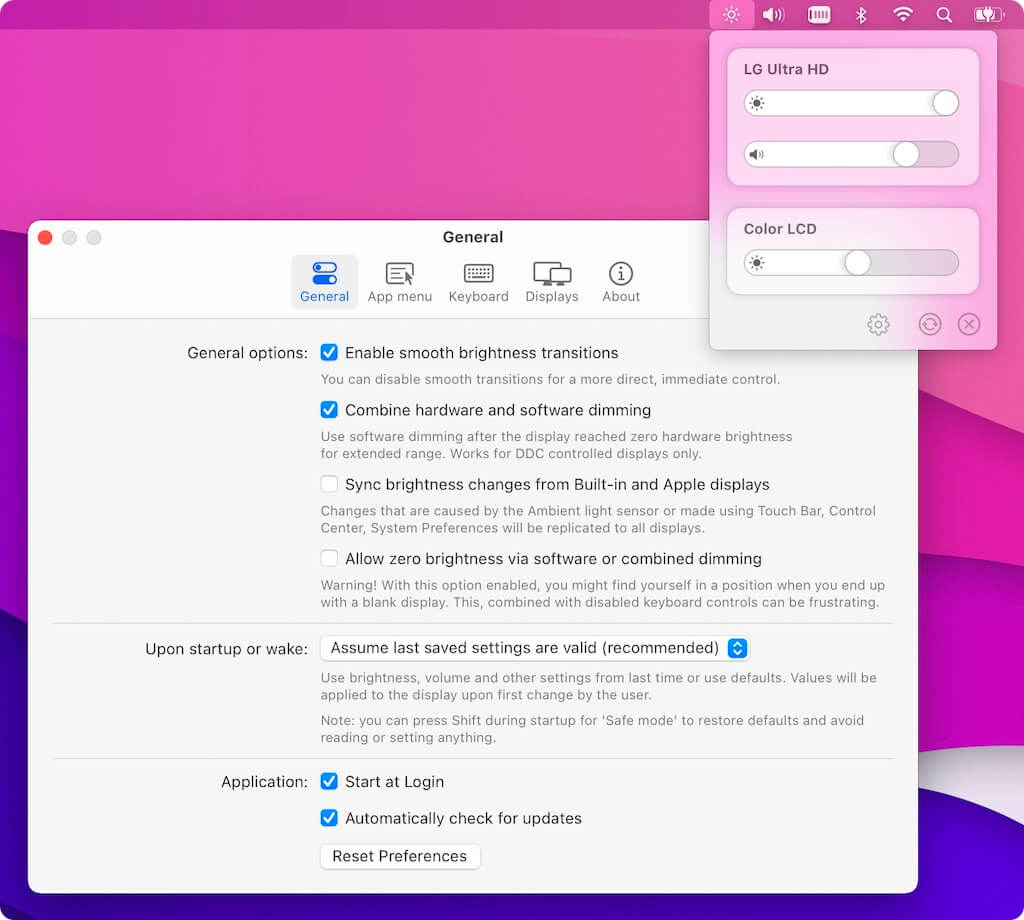This may seem really trivial, but one of the things I’ve missed from the all-in-one iMac is the ability to control the display brightness from within the OS and more specifically, the keyboard. Didn’t even think to see if it was possible to do with non-Apple external displays as I thought it was some hardware/software magic until I saw a comment on Reddit mentioning the app “MonitorControl”.
This is another app that “does what it says on the tin”, it allows you to control the brightness (and volume if you’re using the built-in sound) of your external monitor right from within macOS using the same native controls that the MacBook and built-in displays have access to.
Download it, open it up, grant it permissions in System Preferences and away you go. If you have an Apple keyboard the brightness keys (F1/F2) should start working immediately and if you have a third party keyboard, or you just want to change the binding, it gives you custom options as well.
Obviously your mileage may vary when it comes to display support.
Download here (Github)