Developer from the UK.
Developer from the UK.
The company encourages those who have been holding out hope for a larger iMac to consider the Studio Display and Mac Studio or Mac Mini, which pair a 27-inch 5K screen with a separate computer, compared to the all-in-one design of the iMac.
The Verge – https://www.theverge.com/2023/11/6/23947196/apple-no-27-inch-apple-silicon-imac
Apple in 2023 makes some questionable decisions but this is top of the list I think. I know so many people (myself included) who have owned a 27″ iMac, it was such a great “bang for the buck” buy for almost its entire run. The decision not to make another one is absolutely mind blowing.
I’m guessing it somewhat falls down to the fact they’ve backed themselves into a corner on price with how expensive everything else in the range has become.
I recently managed to pick up an original MacBook Air from 2008 in fantastic condition, it even came with it’s original charger and the original (optional) USB SuperDrive. This one is original 1,1 version so it has the 80GB 4200rpm hard drive that could be found in iPods at the same time!
I put a clean install of Leopard (10.5) on it as this is what would have originally shipped with it. For a 1.6Ghz Core 2 Duo with 2GB of RAM and the 4200rpm iPod drive, it’s actually pretty quick!


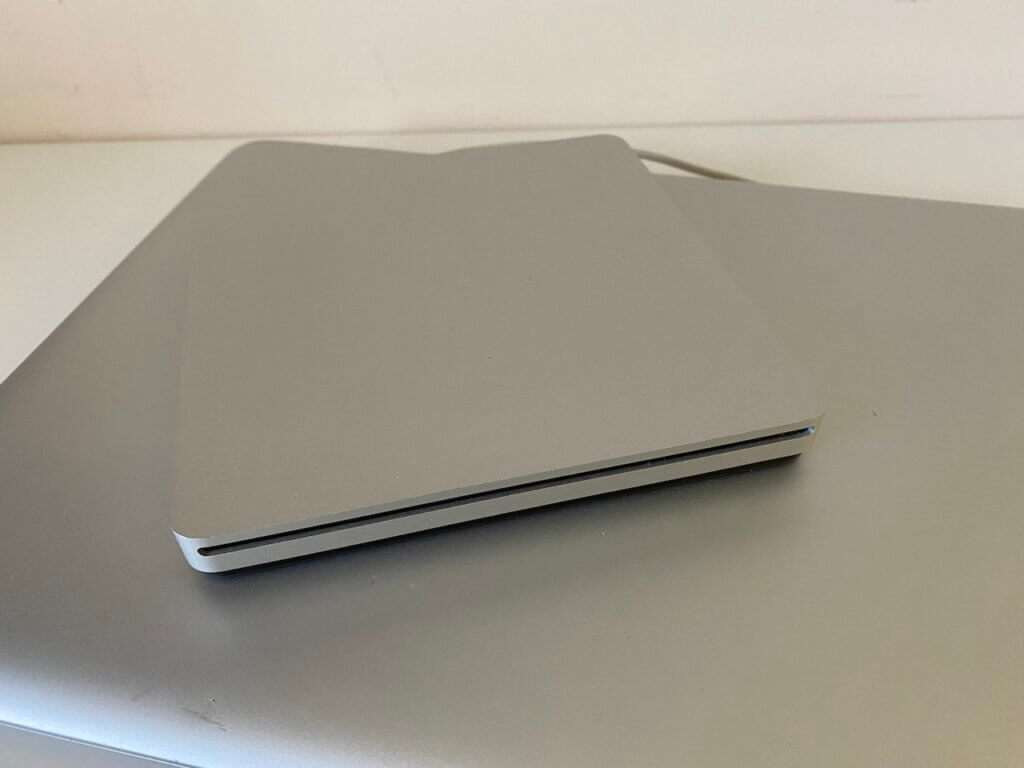
I have a 2006 black MacBook in surprisingly good condition for it’s age and I’m trying to keep it that way, but one of the things that has always concerned me is the battery going full spicy pillow mode and wrecking the plastic around it. I managed to find a super cheap official original battery online and my plan was to strip out the cells from inside and replace them with something of roughly the same weight.
The battery stripped of its…well…batteries:

Some scrap metal stuck down with some double sided 3M tape inside (with electrical tape covering any leftover wires):

The battery pack all screwed back together:
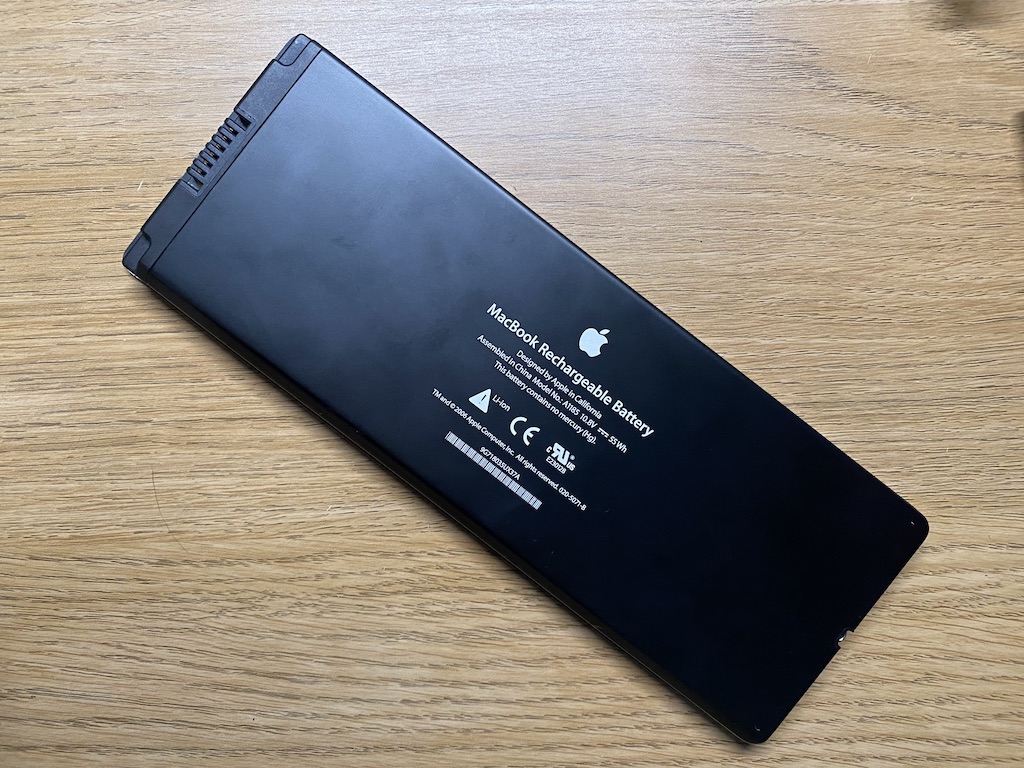
The battery pack back in the MacBook, good as new!
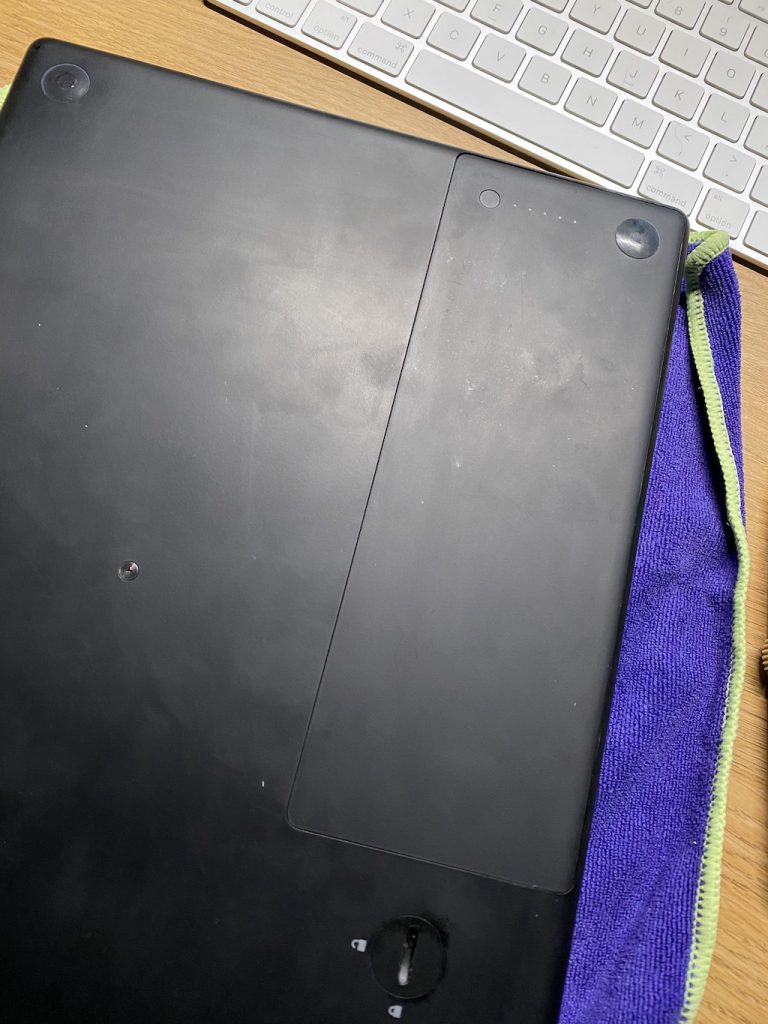
Every year I tell myself I’ll wait for the official release of iOS and every year, like clockwork, I end up installing the first public beta as soon as it comes out and this year is no different. Initial stability and battery life seem good, but there are definitely some “beta bugs” as there normally always is, which this year includes my phone getting abnormally warm whilst in use which is something I’ve also seen reported by others. Most apps seems to be pretty stable, the only one one I’ve had consistent issues with so far is Instagram which will occasionally just crash and dump you back to your home screen.
The changes Apple have made to the lock screen this year is probably the thing I’m most excited for, gone are the days when the lock screen was simply just that, a lock screen. With iOS 16 you can tweak it to whatever you want…well…almost. It’s got the classic Apple restrictions (“though shall not get creative”) but it was a nice surprise to see you can change fonts and colours, something I didn’t expect to see Apple allow you to do, which means you can avoid the dreaded clash between the clock text colour and your wallpaper, revolutionary I know. There’s a fixed area for you to add widgets below the clock and you can tweak what appears above the clock (in my case I’ve gone for date + weather conditions, although these often get cut off).
Speaking of widgets, they’re extremely limited at the moment with 0 third party ones available yet that I can see. This is no surprise with how early we are in the beta cycle and I imagine developers are not permitted to submit these to the App Store until after iOS 16 is available to the masses. Apple’s built in ones give a good indication of what’s to come though, I like the activity one (although whilst I appreciate the privacy aspect, It’d be nice if the Activity rings were visible even before Face ID had authenticated) and a few of the Home ones seem like they’d be useful but I’ll mostly be waiting on apps like Things to add support before adding any to my lock screen at this stage.
Let’s talk wallpapers! I enjoy the nice effect you get where on some images it’ll cut out the subject and slightly hide it behind the clock, the best bit about this is that it works in virtually any photo, you’re not limited to just ones shot with portrait mode that include depth information. You can see with my wallpaper below, it cut the subject out automagically and created the effect for me. It’s worth noting that if you add widgets below the clock, this effect appears to be disabled, which makes sense.
I do like the fact that you can have multiple lock screen setups and you can tie them to specific focus modes. Although this is not something I’ve got set up yet I imagine it will be useful for people who have gone all in on “focus”. I currently only really use “Sleep” and “Work” focus modes and I can’t really see a use for changing the lock screen for those at this stage!

I still wish we could change what the current flashlight and camera buttons could do, maybe next year?
Now this is something that made me go “wow”, you can now tap and hold on an object/subject in photo and iOS will cut it out (removing the background) and allow you to copy and paste it elsewhere. It’s not perfect, but it’s damn impressive and I imagine it will only get better with time. I’m using it on an iPhone 11 so I don’t know if the newer iPhones with their fancier chips will do a better job.
I can’t say this is something that’s made me go “yes, finally, this was the missing feature!” but I can definitely see it being useful in the future on occasion. I think a more useful feature would be something akin to Google’s magic eraser tool, where you can manually or automatically remove things from images, but it’s a good start at least!
I’ve had audible feedback on key presses turned off for years on iOS but haptic feedback in the keyboard is really nice and something I’ve currently got enabled. I can’t say that it helps or changes anything in any way other than providing a subtle “bump” upon each key press.
Apple’s purchase of Dark Sky is starting to become apparent with the continued improvements to the built in weather app. Being able to see a detailed forecast per day is pretty much the last feature I wanted lifted from Dark Sky. If you tap on a certain day, you can see a graph for various parameters such as temperature, precipitation, feels like temperature and many more, nice!
Being able to snooze emails in Mail is a feature I see coming in very handy, probably more so on the Mac than the iPhone for me though. This is one of the features I used to love from third party apps such as Spark, so to see it be native to the built in app is great (no privacy/security trade offs).
Live text has a number of improvements and in general is still a feature that slightly blows my mind every time I use it, which is surprisingly more than I thought I would. You can now pause a video and capture text from within the paused frame, which is nuts!
Excited to be able to finally edit/unsend messages in iMessage, although it’s pretty difficult to test out at the moment as it relies on the other person to have iOS 16 as well. This just feels like something we should have had a long time ago, but better late than never right?
The Home app is much, much better now, although this wasn’t exactly a high bar. I haven’t noticed a whole lot different functionality wise but the interface for navigating around is much easier now, especially if you have more than a couple of rooms setup in the app (no more endlessly scrolling left and right trying to find them in a hurry).
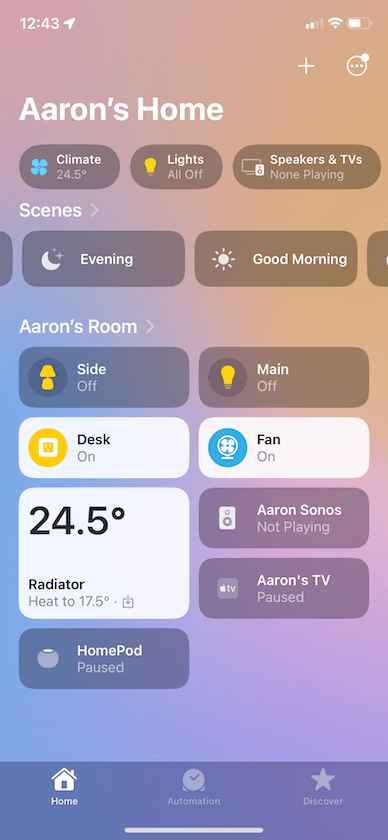
Other than that, I haven’t really had anything else stand out to me. It looks like they’re changing a lot of little things, like the animation when you swipe down to open search from your home screen etc.
If you have a spare phone I’d say give it a shot, maybe wait on your main device though as your mileage may vary with bugs, battery life etc. I’ve not yet been brave enough to upgrade my main Mac to Ventura (and am very unlikely to before release) and my iPad Air 2 has been deemed “vintage” by Apple and thus won’t be getting iPadOS 16 or any more major updates!
This may seem really trivial, but one of the things I’ve missed from the all-in-one iMac is the ability to control the display brightness from within the OS and more specifically, the keyboard. Didn’t even think to see if it was possible to do with non-Apple external displays as I thought it was some hardware/software magic until I saw a comment on Reddit mentioning the app “MonitorControl”.
This is another app that “does what it says on the tin”, it allows you to control the brightness (and volume if you’re using the built-in sound) of your external monitor right from within macOS using the same native controls that the MacBook and built-in displays have access to.
Download it, open it up, grant it permissions in System Preferences and away you go. If you have an Apple keyboard the brightness keys (F1/F2) should start working immediately and if you have a third party keyboard, or you just want to change the binding, it gives you custom options as well.
Obviously your mileage may vary when it comes to display support.
Download here (Github)
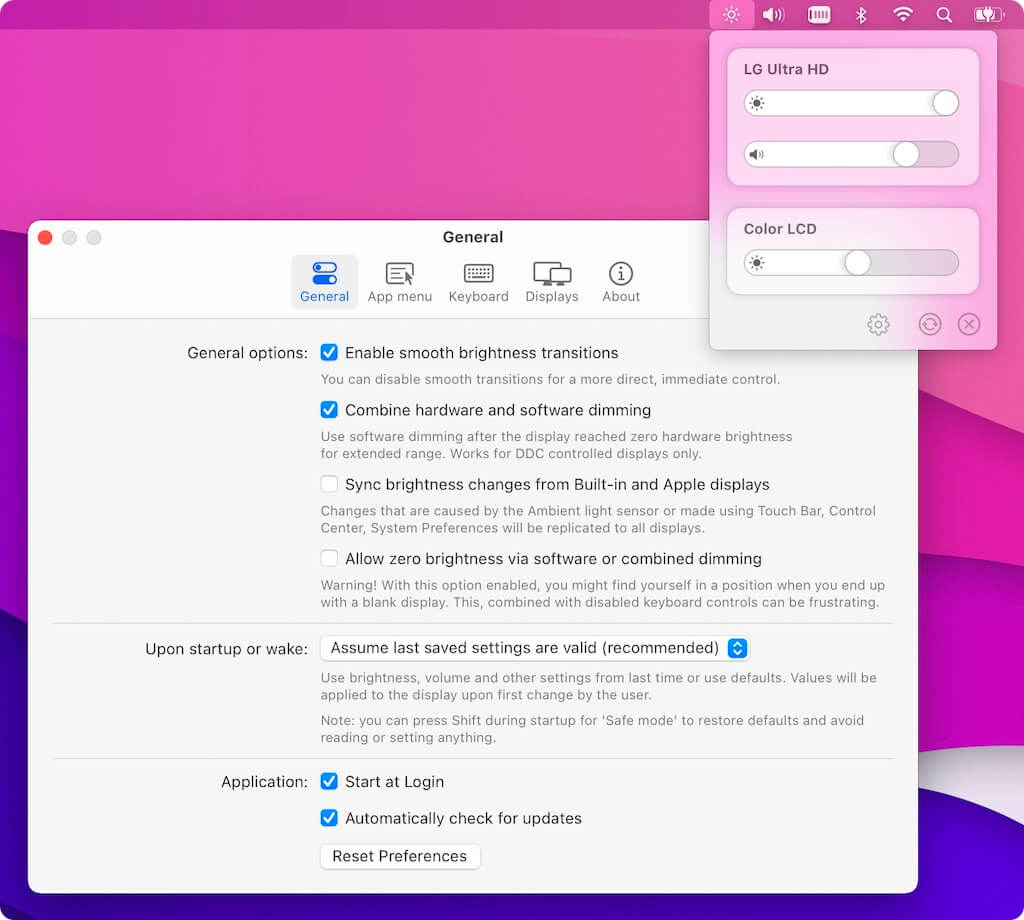

20 years ago today Apple announced the iPod to the world. I still remember getting my first iPod (the original Shuffle), such a game changing device at the time. After that I moved to the 3rd Generation Nano (The red one pictured above) and then on to the iPod touch (2nd and 4th Generations, bottom right). Since then I’ve gone on to collect a bunch more and even dabbled in bringing my 5th Gen into the modern world by swapping out the ailing 80GB Hard Drive for a 256GB SD Card, that’s a lot more than a 1000 songs in your pocket.
Part of me was really hoping Apple would give some kind of nod to the iPod today, considering what a game changer it was for both them and the world but alas. Here’s to the next 20 years!
In my last post I talked about the “new” iMac G5 I’d acquired (knowing something was wrong) that had one of the well known/documented graphics card failures. After making that post I ordered a refurbished motherboard from The Bookyard (vintage Apple heaven) but before fitting it, we thought we’d try heating the chip up to see if re-flowing it would achieve anything, I mean hey, we can’t make it any worse…right?

Well, after a couple of attempts we achieved……nothing. Actually, I think we made it worse? Oh well, on to fitting the new board!
The G5 is an extremely simple machine to work on which is good thing considering how many common faults they have!



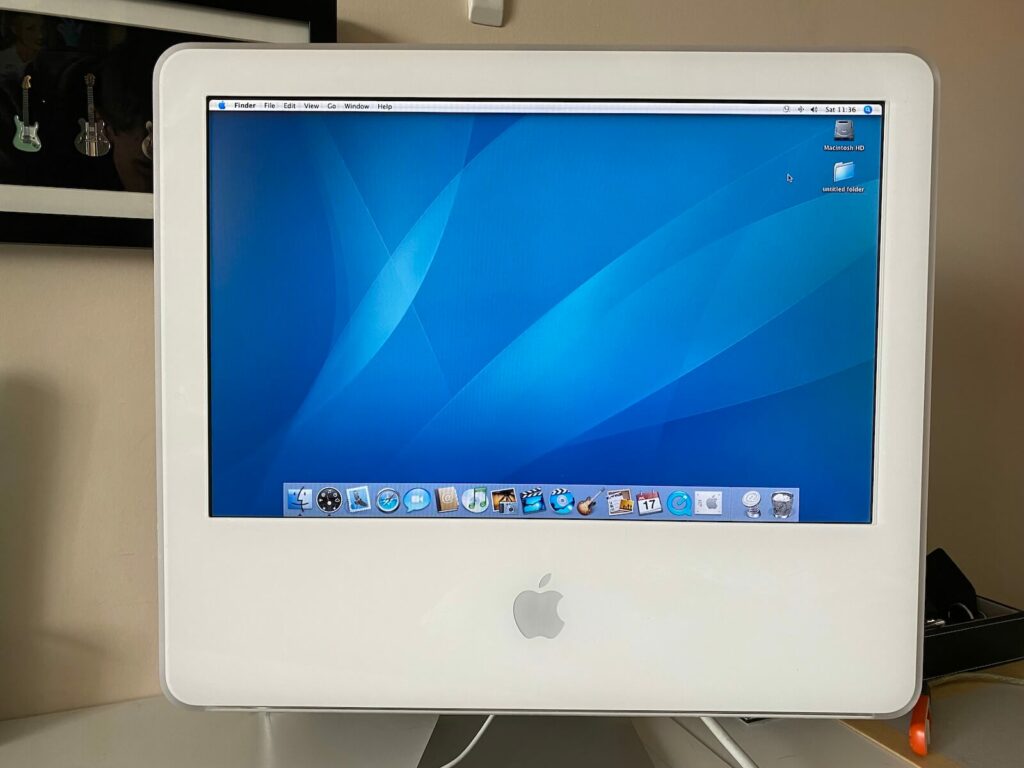
Tadaa! It all works! It booted right into the last users system which was jarring, they’d left everything on there. It was very clearly a family computer that at one point just got parked (when the chip went bad I assume).
Around this time was when I remembered it’s not (easily) possible to boot PowerPC Macs from USB and considering the SuperDrive in this just seem to keep spitting the disks back out, I had to employ the use of one of our iMac G4s and head into Target Disk Mode. See! Hoarding all these old Macs does have its uses!
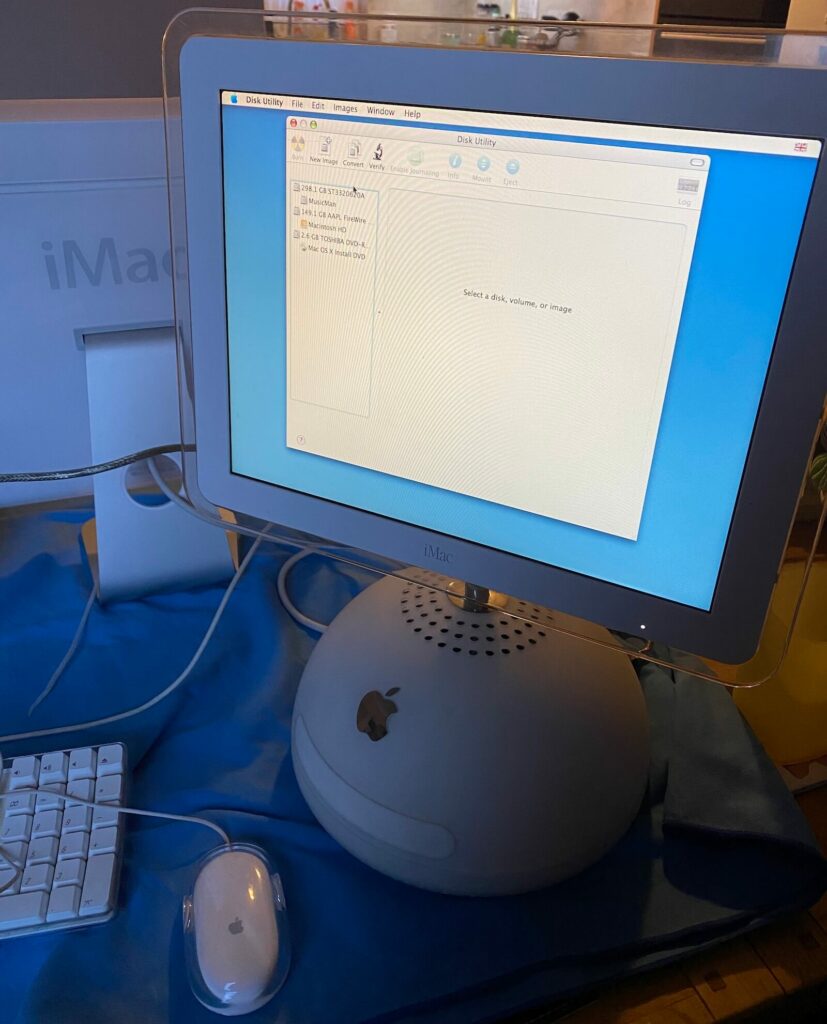
Picked up an iMac G5 for dirt cheap that was listed as powering up but not outputting anything on screen, now I know the G5 had a laundry list of issues they suffered over the years but as this was a great price and came with it’s original box and accessories it was hard to pass up!
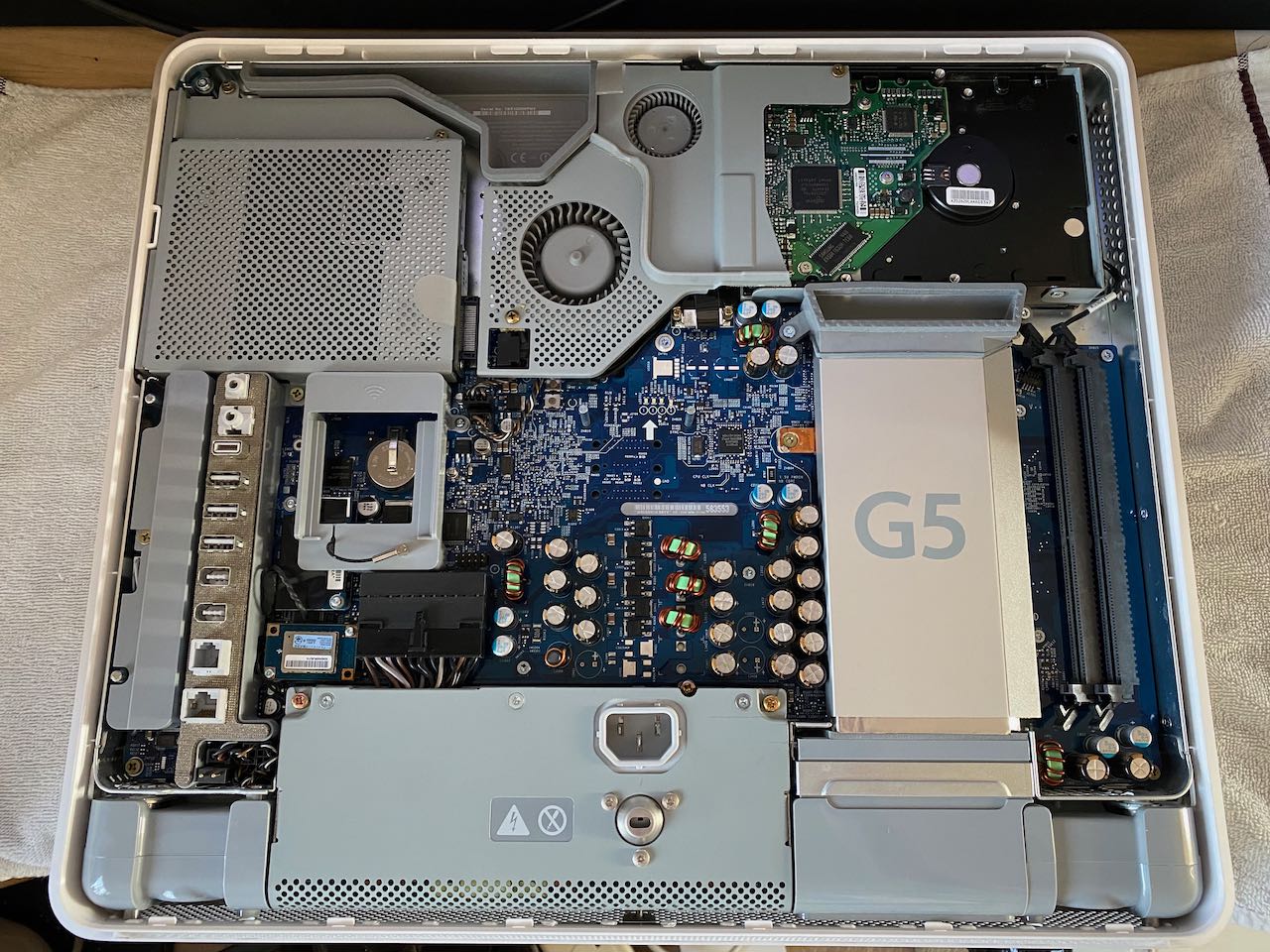
This might be one of the easiest iMacs to open ever, three clever captive screws at the bottom and the back pops off. Before opening it up I powered it on and got the single beep which normally indicates something is amiss with the RAM and lo-and-behold, it doesn’t have any! After a quick eBay search I managed to order some replacement RAM.
Whilst inside I was pleasantly surprised to see none of the capacitors looked like they were ready to party (in a bad way) which seems to be a very common fault on these boards. One of the other common faults is faulty graphics chips (specifically the soldering I believe)…
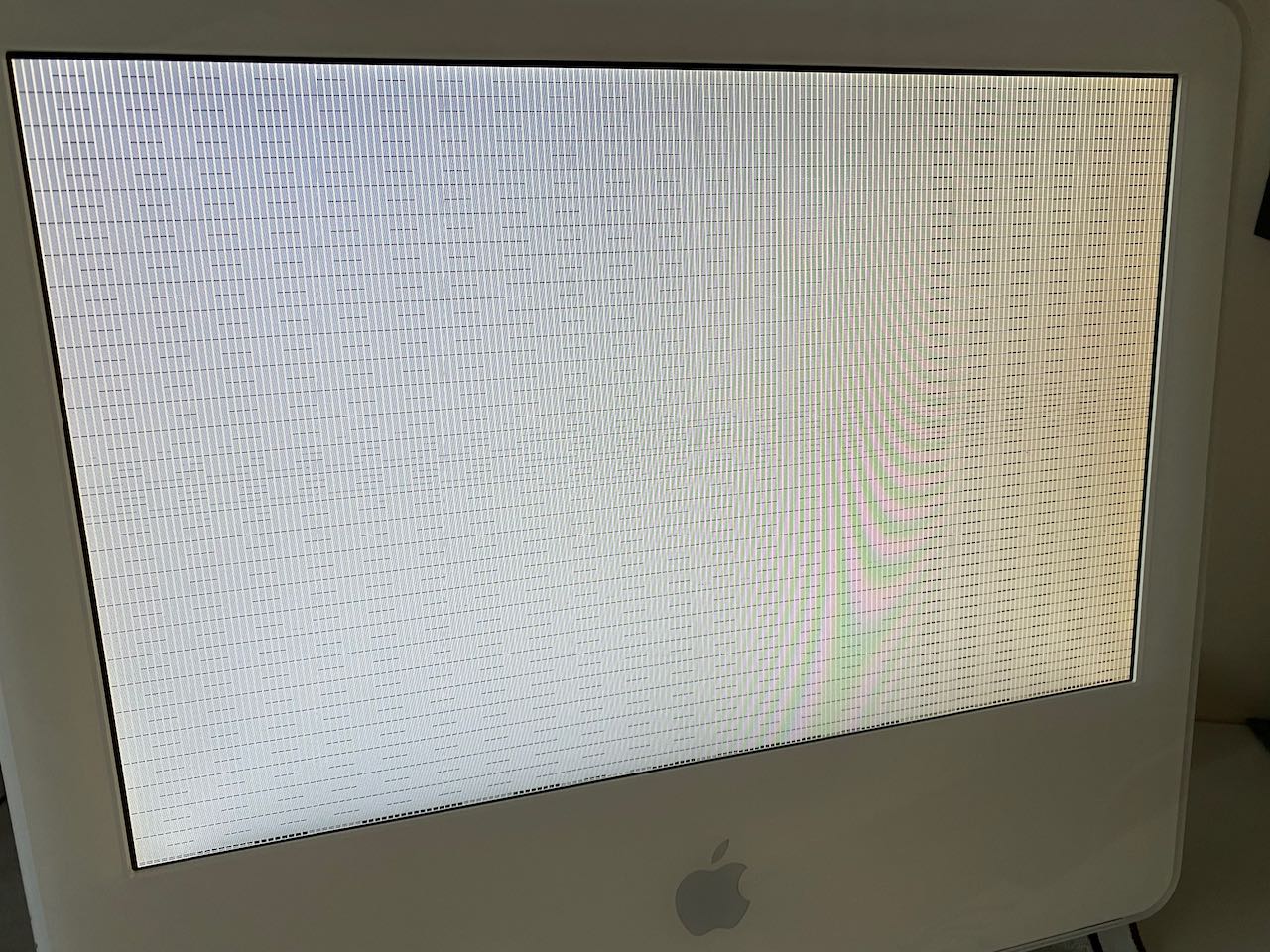
…ah bollocks.
Well, as I can’t make it any worse, it’s time to disassemble and see if we can re-flow the graphics chip. Watch this space!
This weeks new (old) purchase was a 2006 Mac Pro (1,1) complete with a 20″ Cinema Display, keyboard and mouse. Great price for a well looked after machine and the fact the Cinema Display comes with it’s power supply is a big bonus, those things seem to be like gold dust on eBay!
I remember how unattainable these seemed when they came out, I used to go on the Apple Configurator and see just how expensive I could make these (actually, I still do that…). Always wanted one and finally found one that came up at a great price within a reasonable distance of me.

…actually “one” is a slight lie, I now have two of them

The one on the left is also a 1,1 and did work when I got it, but shortly after when plugging it back in some time later something went *pop*. I assume it’s the power supply that’s kicked the bucket so a new one is on the way and if not, time to take it apart!
